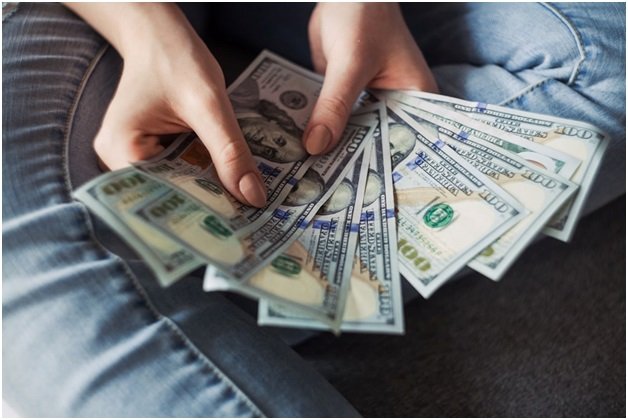Evolution of DRM Software in Firefox

The inception of Firefox was driven by the desire to create a streamlined and user-focused browser, distinct from the Mozilla Suite. Initially named Phoenix, the browser underwent several renaming due to trademark issues, finally adopting the name Firefox. Early versions of Firefox garnered attention for features like pop-up blocking and tabbed browsing, which contributed to its reputation as a viable alternative to Internet Explorer.
The implementation of DRM in Firefox, particularly through EME and CDM, was a response to industry shifts towards more secure and standardized content protection mechanisms. Despite reservations about DRM’s closed-source nature, Firefox adopted Google Widevine CDM to maintain web compatibility and user access to DRM-protected content.
The choice of Widevine DRM is derived from the DRM/CDM landscape which is dominated by Google, which stands out for its cross-platform compatibility, unlike Microsoft and Apple’s solutions that are platform-restricted. This universal compatibility is crucial for ensuring equitable access to online streaming content across different browsers and devices.
Supported platforms for Google Widevine in Firefox
Mac OS X 10.11 and higher
Windows Vista and higher
x64 Linux
DRM Notifications in Firefox & Users Bad Experience
Users have reported instances where Firefox prompts the activation of Firefox DRM, even when disabled, to play certain content. These notifications might be attributed to websites preferring HTML5 streams available only via DRM. Whenever a user tries playback of such streams, Firefox or any modern browser will prompt the user by reminding via notification to enable DRM support.
Users also experience that certain practices prevent the conditions required for interoperability with competitor products in the browser ecosystem. This happens when popular browsers design, test and release features primarily for their own affiliated platform products. For example, when Google Widevine (which provides critical DRM services to Firefox) and YouTube are designed first for Chrome and feature gaps are later addressed for other browsers, if at all.
Protecting your Video content in Firefox with DRM
To protect video content in Firefox with DRM, the process involves several technical steps:
- Encoding: Videos are encoded in formats compatible with DRM and encrypted to protect against unauthorized access.
- Storage: Encrypted videos are stored securely in cloud storage solutions like AWS and GCP, ensuring only authorized users can access them.
- Licensing: A DRM license server manages the distribution of licenses, which are required to decrypt and play the video. It is always recommended to use multi DRM licensing by both Apple Fairplay and Google Widevine.
- Key Exchange: During playback, the browser’s DRM module communicates with the license server to authenticate and obtain the decryption key.
- Playback: The video is decrypted and played in the browser, with DRM ensuring that the content is used according to the content provider’s policies.
Troubleshooting if DRM content does not play in Firefox
Toggle media.eme.enabled off then on again or Untick and again tick the check mark next to Play DRM-controlled content.
If you are using Avast, Disable Avast AntiTrack as it is known to cause issues with DRM content in Firefox.
Reset the user agent by going to about:config in the URL bar. A warning page will appear. Click Accept the Risk and Continue. Then search for useragent and click the Reset or Delete button against any of these,
– general.useragent.extra.firefox
– general.useragent.extra.productName – where productName can be like microsoftdotnet, etc
– general.useragent.locale
– general.useragent.override
– general.useragent.security
Using a service like VdoCipher can streamline this process, offering end-to-end DRM protection that covers encoding, secure storage, licensing, and playback, ensuring content remains protected across various devices and browsers, including Firefox. You also get other advanced features like dynamic watermarking, custom video player, CDN, APIs & SDKs, customization options, etc.