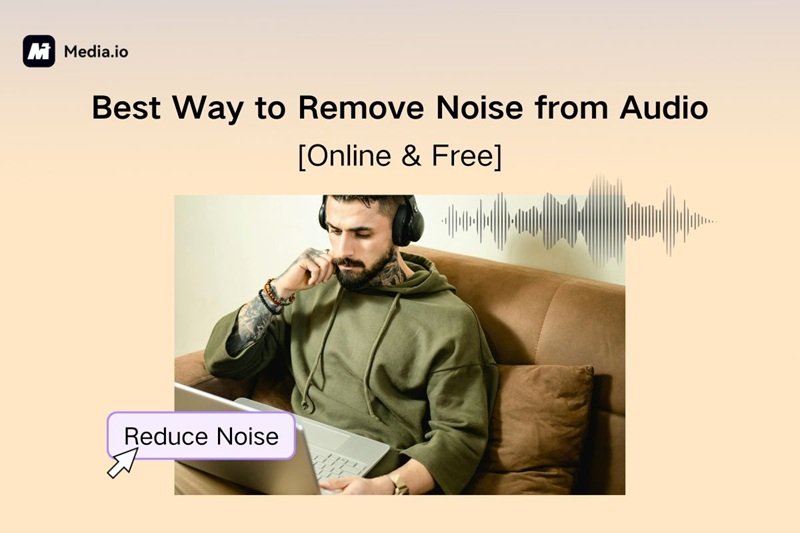The Best Way to Remove Noise from Audio Online for Free
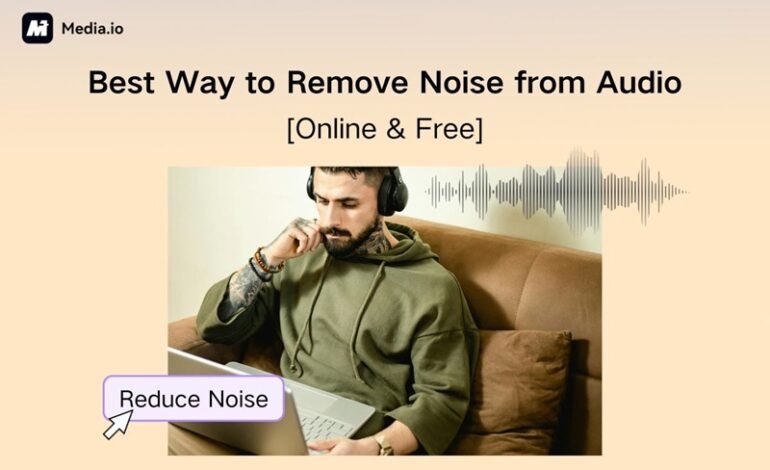
It’s one of the most annoying things to spend hours recording a crucial voice note, only to discover when you play it back that you captured unwanted background noise that ruins the recording’s clarity. It’s even worse if you don’t have another chance to record it, so what can you do about the “noisy’’ recording?
If you are still troubled by this kind of problem, this article will serve you best! Here I will teach you how to remove noise from audio online for free with an effective but easy-to-use tool. Within just a few clicks, any noise will be eliminated, and a clean audio file will be presented to you. Now let’s dive into the article for it!
Media.io: Your Best Option to Remove Noise from Audio
If you want to remove background noise from audio, all you need is an AI tool developed for that exact purpose, and none come close to what Media.io Noise Reducer can do!
This AI-powered software can quickly, easily, and automatically reduce background noise from music, live recordings, and any other audio files. The most attractive point is that it can recognize and remove various kinds of noises, from wind and fan to traffic and clicks. There is no need to switch between different tools; Media.io offers a one-stop solution!
Another highlight is that Media.io can produce high-quality, clean audio. Unlike some of its competitors that may distort the audio quality during noise removal, this background sound remover can eliminate unwanted noises without compromising the quality of the files. Noise removal at the cost of quality means nothing at all.
Remove Different Background Noises
Background noises come in different types, such as wind, rain, static, traffic, keyboard clicks, and the like. Some noise removers can only deal with several of them. However, with its advanced technology, Media.io can recognize and remove all these noises.
Several Noise Reduction Modes
There are six noise reduction modes to reduce background noise, each catering to the most common types of noise that can tamper with your recording. The modes are Wind Noise, Hiss Noise, Click Noise, Reverb Noise, Denoise, and AI Denoise. Just select a suitable mode to get the best noise-removal effect.
Fast Speed for Uploading/Processing
Some AI tools in the market take minutes to just upload a single file. To finish noise removal, the whole process may even require a longer time. But this will not be a problem if you choose Media.io. This effective program will finish the uploading in seconds, even for large files. Besides, it can remove background noise from audio within minutes, saving you a lot of time.
Simple and Convenient Operation
As one of the best free tools to remove noise from audio, Media.io is designed with a well-arranged and intuitive user interface. This requires no steep learning curve and features simple operations. You just need to upload the file with noise, select a mode, and Media.io will finish the rest of the work!
How to Remove Noise from Audio Online for Free
The process of cleaning up audio with Media.io is very easy and quick, so it will take very little of your time to complete. Just make sure the audio files are ready and follow the steps below.
Step 1. Upload Audio File
Go to the background sound remover and open an account. Then click the “Click to Upload” button to open your Explorer or Finder window and locate the audio file with the background noise. Add it to the noise remover.

Step 2. Select a Mode to Reduce Background Noise
The audio file will appear on the left panel of the background sound remover. On the right side, under the “Noise Reducer” section, you’ll see the six noise removal modes I listed earlier. Each of them serves to remove different background noises. Select the one that fits your needs the most. Then click “Apply.”

Step 3. Download the Processed Audio File
Wait some seconds for the background noise removal software to separate the noise from the audio. When it is done, you can click and play the processed audio file. If you are satisfied with the result, click “Export” on the top right of the tool, give the file a name, select the format you want to export as, and then click “Export.” The audio file will be saved to your system. That’s it!

FAQs About Removing Noise from Audio
Q1. Is There a Free Tool to Remove Noise from Audio?
Yes, there is, and it’s Media.io Noise Reducer, the best free tool to remove noise from audio! It offers a free trial, during which you can remove background noise from audio files with a maximum duration of three minutes. With this free version, you can try out the different noise removal modes and see just how efficient and intuitive the software is.
Q2. Can I Reduce Background Noise from Videos?
Yes. If the background noise you want to remove is embedded in the video files, you can use Media.io Noise Remover to eliminate it and save the cleaned file as a video. Apart from common video formats like MP4, MKV, and MOV, this useful noise reducer even supports less-used ones, including MTS, AVI, TS, and MPEG.
Conclusion
Background noise is honestly annoying and ruins all your experience when you find that your recording is loaded with such unwanted sounds. Sometimes you don’t get another chance to record it again. In such cases, you will need a noise remover to help you clean up the audio files. This blog has introduced an effective tool to help: Media.io Noise Remover.
Designed as a professional noise remover, Media.io allows you to effortlessly remove noise from audio online for free, with no technical knowledge needed. Plus, it can identify various kinds of noises, including wind, traffic, chatter, and more, and offers six different modes for noise reduction. Whether you are tech-savvy or a rookie, Media.io is a wonderful app you shouldn’t miss!